E-Learning Tools to Incorporate into Your Classrooms
June 30, 2020 •Steve Tadevich
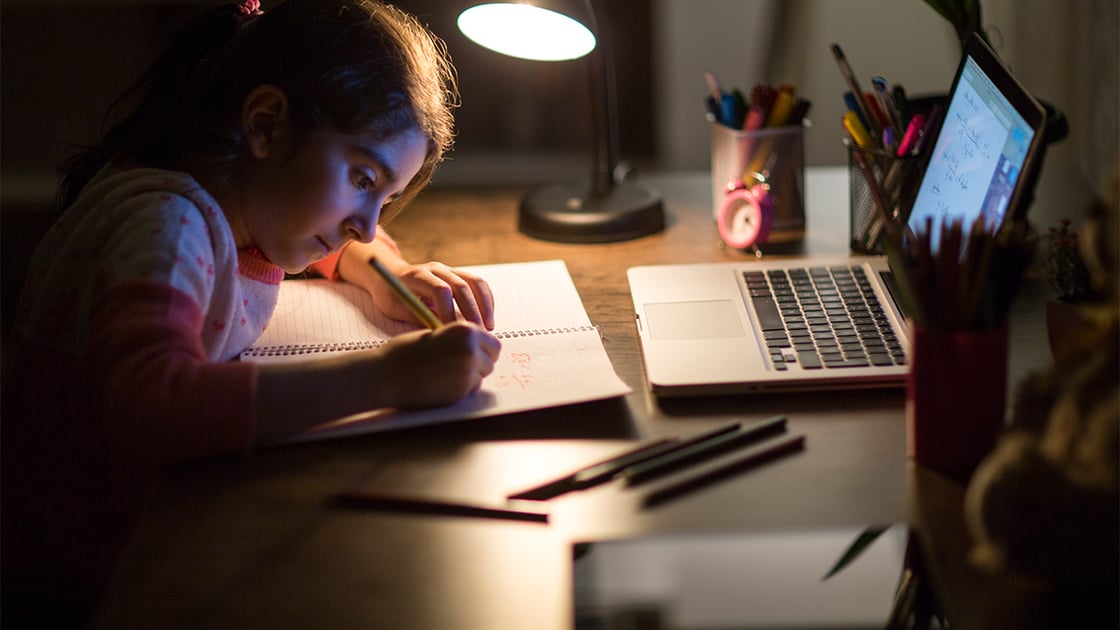
As schools and universities around the world are making the unprecedented decision to close their physical classrooms, distance learning is taking center stage.
Education is changing. Teaching, learning and administrative decision-making don’t have to take place in-person. Students are more digitally engaged than ever before. Equipped with laptops, tablets and mobile phones, they can tap into technology-driven engagement outside of physical classrooms and campus spaces.
Cisco offers several tools that enable you to securely expand your learning models and enhance administrative collaboration. Allow your courses to thrive outside the confines of a classroom, empowered by collaboration and seamlessly secured.
Inspire Student Collaboration
Group projects are only effective and educational when everyone is on the same page and connected. Don’t waste time planning and scheduling; spend more time getting to business. Take the stress out of group work for your students by giving them one place they can collaborate any time, no matter where they are, with Webex Teams.
Webex allows teams to do their group work in a place you’re present, so you can oversee progress and provide a helping hand when they want it.
Group Chats
Students can use Webex Teams chat to throw around ideas, ask questions, and work out the next steps of your project together. Split up your class into equal size groups, and try to diversify skill levels as much as you can. Ask them to decide on a name for their working group to create a sense of camaraderie and teamwork.
Create Spaces
Create a space for each group. Enter their chosen working group name and add all the members. Be sure to check the Spaces periodically. At a glance, you can see if any group or individual is struggling and provide the help that’s needed.
File Sharing
With Webex, students can easily share files with their team and keep all their collective work in one place. They can even upload photos straight from their phones.
Brainstorming
Use the Whiteboard during a Webex call to brainstorm together. Everyone in the meeting can draw and sketch all at the same time. The whiteboards get saved in your Space for later reference.
Schedule Group Meetings
Schedule a Webex meeting for the group so everyone gets alerted before it starts. Need an impromptu get together? Send a message to the group and ask if anyone is free for a chat, then hit the Meet button in Webex Teams, to start an instant video call.
Try a Virtual Parent-Teacher Conference
We know it can be a headache trying to find a slot when you and your students’ parents are both free for a parent-teacher conference.
To make things easier, Webex allows you to arrange a virtual meeting with parents. You can meet over a video call to discuss students’ progress, successes, and areas for growth from the comfort of home, the office or wherever you are – even using your mobile phone.
At Network Solutions Inc., we have created a guide that overviews the four best practices to improve your e-learning program. Download the guide to continue improving virtual learning at your school.
Get Updates
Featured Articles
Categories
- AI (19)
- Automated Technology (10)
- backup (1)
- Cisco (33)
- Cisco Live Update (1)
- Cisco News (2)
- Cisco UCS (1)
- Cloud Networking (5)
- Collaboration (26)
- compute (1)
- CyberSecurity (36)
- Data Center (33)
- Defense (1)
- DevOps (3)
- DisasterRecovery (1)
- DNA (2)
- Education (3)
- Encryption (1)
- Enterprise Networking (34)
- Full-Stack (1)
- Future (1)
- healthcare (2)
- hybrid cloud (1)
- Hybrid Cloud Strategy (1)
- Hyperconverged Infrastructure (1)
- Infrastructure Cost Optimization (1)
- Innovation (1)
- Innovative Technology (12)
- Internet of Things (2)
- IoT (2)
- Managed Services (11)
- Manufacturing (1)
- Modern Data Center (2)
- Monitoring (2)
- Network Management (4)
- Networking (3)
- NSI (1)
- nutanix (1)
- Observability (1)
- OT (1)
- Ransomware (2)
- SchoolTechnology (6)
- SD-WAN (1)
- SDN (1)
- securit (1)
- Security (77)
- security management (6)
- security strategy (9)
- SSE (2)
- sustainability (1)
- Telehealth (4)
- Telemedicine (1)
- veeam (1)
- Video (1)
- videoconferencing (1)
- Virtualization (2)
- VMware to Nutanix (1)
- webex (3)
- wifi (1)
- XDR (1)
- Zero Trust (8)



