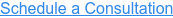Strategies to Overcome Remote Workforce Challenges
May 23, 2024 •Network Solutions

Navigating the Challenges of Remote Workforces
The transition to remote work, accelerated by the global pandemic, has transformed the modern workplace. While remote work offers numerous benefits, it also brings a unique set of challenges that businesses must address to ensure productivity, security, and employee satisfaction. Understanding these pain points is crucial for companies striving to support their remote workforce effectively.
Communication Barriers
Effective communication is the cornerstone of any successful team. However, remote work can strain communication channels, leading to misunderstandings and reduced collaboration. The absence of face-to-face interactions can result in:
- Miscommunication: Without non-verbal cues, messages can be easily misinterpreted, leading to confusion and mistakes.
- Isolation: Remote workers often feel isolated from their colleagues, which can affect morale and engagement.
- Inefficient Meetings: Virtual meetings can be less effective, with technical issues and the challenge of maintaining engagement over video calls.
Technological Challenges
A reliable and secure technological infrastructure is vital for remote work. Common tech-related pain points include:
- Access to Resources: Ensuring that all employees have access to necessary tools and documents can be difficult, particularly with varying home internet capabilities.
- Cybersecurity Risks: Remote work increases the risk of cyberattacks. Personal devices and home networks are often less secure than corporate environments, making them prime targets for hackers.
- Technical Support: Providing timely and effective IT support remotely can be challenging, leading to prolonged downtimes and frustration among employees.
Productivity can be significantly impacted by the remote work environment. Challenges in this area include:
- Distractions at Home: Employees may struggle with distractions such as household chores, children, and other family members.
- Work-Life Balance: The line between work and personal life can blur, leading to burnout as employees find it hard to disconnect from work.
- Performance Monitoring: Managers may find it difficult to monitor performance and ensure accountability without the physical presence of their team members.
The well-being of employees is a critical aspect that can be compromised in remote work settings:
- Mental Health: The isolation and lack of social interaction can lead to mental health issues such as anxiety and depression.
- Physical Health: Prolonged sitting, lack of proper ergonomic setups, and reduced physical activity can contribute to physical health problems.
- Social Connectivity: Building and maintaining strong team relationships is more challenging without in-person interactions, affecting team cohesion and employee satisfaction.
Adapting to New Workflows
The shift to remote work necessitates changes in workflows and processes, which can be a significant adjustment for both employees and management:
- Process Inefficiencies: Existing processes may not translate well to a remote environment, requiring redesign and optimization.
- Training and Development: Providing adequate training and development opportunities remotely can be challenging, especially for new hires.
- Change Resistance: Employees and managers alike may resist changes to workflows and processes, hindering the smooth transition to remote work.
Data Management and Compliance
Handling data efficiently and ensuring compliance with regulations is another critical pain point:
- Data Privacy: Ensuring data privacy when employees are working from various locations can be challenging.
- Compliance: Adhering to industry regulations and standards while managing a remote workforce requires robust policies and continuous monitoring.
Strategies to Overcome Remote Work Challenges
Addressing these pain points requires a multifaceted approach. Here are some strategies to consider:
- Enhanced Communication Tools: Invest in reliable and user-friendly communication platforms that facilitate seamless interaction and collaboration.
- Robust Cybersecurity Measures: Implement comprehensive cybersecurity protocols and provide regular training to employees on best practices.
- Flexible Work Policies: Promote a healthy work-life balance by offering flexible work hours and encouraging regular breaks.
- Support Systems: Provide access to mental health resources and promote physical well-being through virtual fitness programs and ergonomic tips.
- Continuous Training: Offer regular training sessions and resources to help employees adapt to new technologies and workflows.
- Performance Tracking: Use performance tracking tools and set clear expectations to ensure accountability without micromanaging.
- Data Security: Ensure data management systems are secure and comply with relevant regulations.
By understanding and addressing these pain points, businesses can create a more supportive and productive remote work environment, ultimately driving success in the new normal of work.
How Cisco Webex Addresses Remote Workforce Pain Points
As remote work becomes a permanent fixture in the modern business landscape, tools like Cisco Webex are crucial in addressing the challenges associated with managing a remote workforce. Cisco Webex offers a comprehensive suite of features designed to enhance communication, security, productivity, employee well-being, workflow adaptation, and data management. Here’s how Cisco Webex tackles the pain points of remote work:
- Enhancing Communication
Cisco Webex excels in improving communication through:
- Seamless Video Conferencing: High-quality video and audio ensure clear and effective virtual meetings, reducing the risk of miscommunication.
- Persistent Chat: Integrated messaging allows teams to communicate in real-time, share files, and collaborate effortlessly.
- Virtual Whiteboarding: This feature enables interactive brainstorming sessions, bringing the spontaneity of in-person collaboration to a virtual environment.
- Robust Technological Support
To address technological challenges, Webex provides:
- Scalable Infrastructure: Webex supports a wide range of devices and internet capabilities, ensuring that all employees can access necessary tools.
- Enterprise-Grade Security: Webex includes end-to-end encryption, secure guest access, and compliance with industry standards, significantly reducing cybersecurity risks.
- 24/7 Technical Support: Cisco offers around-the-clock technical support to assist with any issues, minimizing downtime and ensuring smooth operations.
- Boosting Productivity
Cisco Webex enhances productivity through:
- Virtual Backgrounds and Noise Reduction: Features like virtual backgrounds and noise cancellation help minimize home distractions, allowing employees to maintain focus.
- Integrated Task Management: Tools like Webex Teams integrate with popular task management and productivity apps, enabling seamless workflow management.
- Recording and Transcription: Meetings can be recorded and transcribed for future reference, ensuring that all important information is captured and easily accessible.
- Supporting Employee Well-being
Webex prioritizes employee well-being by:
- Virtual Engagement: Features like breakout rooms and interactive polling keep virtual meetings engaging, fostering a sense of connection among remote employees.
- Wellness Integrations: Webex integrates with wellness apps and programs, promoting physical and mental health through virtual fitness classes and mindfulness sessions.
- Flexible Work Options: The platform supports asynchronous communication and flexible meeting schedules, helping employees balance work and personal life effectively.
- Adapting Workflows
Cisco Webex helps businesses adapt their workflows by:
- Customizable Workspaces: Webex allows teams to create customized virtual workspaces tailored to specific projects and workflows, enhancing efficiency.
- Training and Development: The platform supports virtual training sessions and e-learning, ensuring employees can continually develop their skills.
- Change Management: Webex’s user-friendly interface and comprehensive support resources help teams smoothly transition to new workflows and processes.
- Ensuring Data Management and Compliance
For data management and compliance, Webex offers:
- Data Encryption: All data transmitted through Webex is encrypted, protecting sensitive information from unauthorized access.
- Compliance Tools: Webex includes features that help businesses comply with industry regulations, such as data retention policies and audit logs.
- Secure File Sharing: The platform supports secure file sharing and collaboration, ensuring that all shared documents remain confidential and protected.
Webex provides a robust solution to the myriad challenges faced by remote workforces. By enhancing communication, bolstering security, boosting productivity, supporting employee well-being, facilitating workflow adaptation, and ensuring data management and compliance, Webex empowers businesses to thrive in the remote work environment. With Cisco Webex, organizations can create a connected, secure, and efficient remote workforce, driving success in the evolving world of work.
 Network Solutions is a specialized Cisco Master Collaboration Partner. To discuss Cisco Webex further with Network Solutions schedule a call!
Network Solutions is a specialized Cisco Master Collaboration Partner. To discuss Cisco Webex further with Network Solutions schedule a call!
How Webex Stands Out Among Collaboration Platforms
In a crowded market of collaboration tools, Cisco Webex distinguishes itself through a combination of robust features, enterprise-grade security, and a focus on integrating with a wide range of applications and devices. Here are the key aspects that make Cisco Webex unique:
-
Enterprise-Grade Security
Security is a top priority for Cisco Webex, which offers features such as:
Superior Security Features of Cisco Webex
Cisco Webex stands out in the market for its superior security features, providing organizations with a trusted platform for secure communication and collaboration. Here are the key aspects that make Webex's security offerings exceptional:
End-to-End Encryption
- Meeting Encryption: All Webex meetings are protected with end-to-end encryption, ensuring that the content is encrypted from the sender to the receiver, preventing unauthorized access.
- Secure Protocols: Webex uses industry-standard encryption protocols such as AES 256-bit encryption to safeguard data during transmission and at rest.
Zero-Trust Security Framework
- Identity Verification: Webex implements strong authentication methods, including multi-factor authentication (MFA), to verify the identity of users before granting access.
- Role-Based Access Control (RBAC): This feature restricts access to sensitive information and functionalities based on the user's role within the organization.
Compliance with Industry Standards
- Regulatory Compliance: Webex complies with various global and industry-specific regulations such as GDPR, HIPAA, SOC 2, and FedRAMP, making it suitable for businesses with stringent compliance requirements.
- Data Sovereignty: Webex offers data residency options, allowing organizations to store data within specific geographic locations to meet local regulatory requirements.
Advanced Threat Protection
- Malware Detection and Prevention: Webex employs advanced threat detection systems to identify and mitigate malware and phishing attacks in real-time.
- Secure Endpoints: The platform ensures that all endpoints, including desktops, laptops, and mobile devices, are secure and compliant with security policies.
Granular Security Controls
- Meeting Locking and Password Protection: Hosts can lock meetings and require passwords for entry, ensuring that only authorized participants can join.
- Content Control: Webex allows hosts to control screen sharing, file sharing, and other features to prevent unauthorized access to sensitive content.
Data Loss Prevention (DLP) Integration
- DLP Policies: Webex integrates with Data Loss Prevention systems to enforce organizational policies on data sharing and prevent the leakage of sensitive information.
- Content Scanning: The platform scans shared content for sensitive information and enforces policies to prevent unauthorized sharing.
Audit and Compliance Reporting
- Detailed Audit Logs: Webex maintains comprehensive logs of all activities, providing organizations with detailed records for compliance and forensic analysis.
- Reporting Tools: The platform offers robust reporting tools that help organizations monitor and report on compliance with security policies and regulations.
Secure Collaboration Features
- Encrypted Messaging: All messages exchanged on Webex are encrypted, ensuring privacy and security in communication.
- Secure File Sharing: Files shared through Webex are encrypted, and access is controlled to prevent unauthorized viewing or modification.
Continuous Security Monitoring
- Real-Time Monitoring: Webex continuously monitors the platform for security threats and vulnerabilities, allowing for prompt detection and response to incidents.
- Security Updates: Cisco regularly updates Webex with the latest security patches and enhancements to protect against emerging threats.
Security Certifications and Trustworthy Provider
- Reputable Vendor: Cisco, the provider of Webex, is a globally recognized leader in networking and cybersecurity, with a long-standing reputation for delivering secure and reliable solutions.
- Security Certifications: Webex has achieved various security certifications, underscoring its commitment to maintaining high security standards.
Webex's superior security features make it a standout choice for organizations that prioritize secure communication and collaboration. By offering end-to-end encryption, a zero-trust security framework, advanced threat protection, and compliance with industry standards, Webex ensures that users can collaborate safely and confidently. Whether for small businesses or large enterprises, Cisco Webex provides a secure and robust platform that meets the highest security requirements in the market.
-
Comprehensive Suite of Features
Webex offers a wide array of tools and functionalities that cater to diverse business needs:
- Integrated Video Conferencing: Webex provides high-definition video and audio, allowing for seamless virtual meetings with up to thousands of participants.
- Collaboration Tools: The platform includes features like persistent chat, file sharing, virtual whiteboarding, and real-time document collaboration, fostering teamwork and productivity.
- AI-Powered Enhancements: Webex leverages AI for noise cancellation, real-time transcription, meeting highlights, and virtual assistants to enhance the user experience.
-
Scalability and Reliability
Cisco Webex is built to support organizations of all sizes, from small businesses to large enterprises:
- Scalability: The platform can easily scale to accommodate growing teams and increasing collaboration needs without compromising performance.
- Reliability: With a robust global infrastructure, Webex offers high uptime and consistent performance, ensuring that users can rely on the platform for their critical communications.
-
Seamless Integration
Webex integrates with a wide range of applications and devices, providing a cohesive collaboration experience:
- Third-Party Integrations: Webex supports integration with popular productivity tools such as Microsoft Office 365, Google Workspace, Salesforce, and many others, allowing users to streamline their workflows.
- Device Compatibility: The platform is compatible with various devices, including desktops, laptops, mobile devices, and dedicated Webex hardware, offering flexibility for users to connect from anywhere.
- APIs and SDKs: Cisco provides APIs and SDKs for custom integrations, enabling businesses to tailor the platform to their specific needs.
-
Focus on User Experience
Cisco Webex prioritizes user experience through intuitive design and user-friendly features:
- User-Friendly Interface: The platform offers a clean and intuitive interface, making it easy for users to navigate and utilize its features effectively.
- Accessibility: Webex includes accessibility features such as closed captioning, screen reader support, and keyboard shortcuts to ensure that the platform is usable by everyone.
- Customization: Users can personalize their Webex experience with customizable layouts, virtual backgrounds, and meeting preferences.
-
Comprehensive Support and Training
Cisco provides extensive support and training resources to help users get the most out of Webex:
- 24/7 Customer Support: Webex offers around-the-clock support to assist with any issues or questions, ensuring minimal disruption to business operations.
- Training and Resources: Cisco provides a wealth of training materials, webinars, and user guides to help users master the platform and leverage its full potential.
- Community and Forums: Users can access a vibrant community and discussion forums to share insights, ask questions, and learn from other Webex users.
Webex stands out in the crowded collaboration platform market by offering a secure, scalable, and feature-rich solution that caters to the needs of modern businesses. With its robust security measures, comprehensive suite of tools, seamless integrations, focus on user experience, and extensive support, Webex provides a reliable and effective platform for remote collaboration. Whether for small teams or large enterprises, Cisco Webex delivers the capabilities required to stay connected and productive in today's dynamic work environment.
Most Popular Webex Features
Cisco Webex has become a favorite among users for its robust and user-friendly features that enhance productivity, communication, and collaboration. Here are some of the most popular features that people love about Webex:
-
High-Quality Video and Audio Conferencing
- HD Video and Audio: Webex provides high-definition video and clear audio, ensuring that virtual meetings are as effective as in-person interactions.
- Noise Cancellation: AI-powered noise reduction filters out background noise, allowing participants to focus on the conversation.
-
Real-Time Collaboration Tools
- Screen Sharing: Users can share their screens seamlessly, facilitating presentations, demonstrations, and collaborative work.
- Virtual Whiteboarding: This feature allows participants to draw, write, and brainstorm ideas in real time, mimicking a physical whiteboard experience.
- File Sharing: Easily share files during meetings or in persistent chat spaces, ensuring that all necessary documents are accessible.
-
AI-Powered Features
- Webex Assistant: An AI-powered virtual assistant helps schedule meetings, take notes, and manage tasks, increasing productivity.
- Real-Time Transcriptions: Automatically transcribe meetings in real time, making it easier to follow discussions and review key points later.
- Meeting Highlights: AI identifies and highlights important moments from meetings, allowing users to quickly recap essential information.
-
User-Friendly Interface
- Intuitive Design: Webex offers a clean and easy-to-navigate interface, making it simple for users to access and utilize its features.
- Virtual Backgrounds: Users can choose from a variety of virtual backgrounds or upload their own, adding a personal touch to their video calls.
-
Integrated Messaging
- Persistent Chat: Webex includes integrated messaging with persistent chat rooms, enabling continuous communication and collaboration outside of meetings.
- Team Spaces: Create dedicated team spaces for ongoing projects, where members can share files, discuss tasks, and stay organized.
-
Seamless Integrations
- Third-Party Apps: Webex integrates with popular productivity tools such as Microsoft Office 365, Google Workspace, Slack, and Salesforce, streamlining workflows.
- APIs and SDKs: Custom integrations can be developed using Webex APIs and SDKs, tailoring the platform to specific business needs.
-
Enhanced Security
- End-to-End Encryption: All communications are encrypted, ensuring that meetings and data are secure from unauthorized access.
- Compliance Standards: Webex complies with various industry standards and regulations, such as GDPR and HIPAA, providing peace of mind for businesses.
-
Mobile Accessibility
- Mobile App: The Webex mobile app allows users to join meetings, chat, and collaborate on the go, providing flexibility and convenience.
- Cross-Device Sync: Seamlessly switch between devices during meetings without losing connection or context.
-
Flexible Meeting Controls
- Breakout Rooms: Organize participants into smaller groups for focused discussions or activities during larger meetings.
- Polls and Q&A: Engage participants with polls and Q&A sessions, gathering feedback and encouraging interaction.
- Meeting Recordings: Record meetings for later review, ensuring that important information is preserved and accessible.
-
Comprehensive Support and Resources
- 24/7 Customer Support: Webex offers round-the-clock support to assist users with any issues or questions.
- Training and Documentation: A wealth of training materials, user guides, and webinars are available to help users get the most out of Webex.
- Community and Forums: Access to a vibrant user community and discussion forums for sharing insights, tips, and best practices.
Webex's popularity is driven by its ability to provide a seamless, secure, and user-friendly experience that meets the diverse needs of modern businesses. From high-quality video and audio conferencing to real-time collaboration tools and AI-powered features, Webex offers a comprehensive solution that enhances productivity and connectivity. With its robust security, flexible integrations, and extensive support resources, Webex continues to be a top choice for organizations seeking a reliable and effective collaboration platform.
To discuss Cisco Webex further with Network Solutions schedule a call here!
Features Unique to Webex
Cisco Webex distinguishes itself from other collaboration platforms with several unique features that cater to a wide range of user needs. Here are some of the standout features that are unique to Webex:
-
Webex Assistant for Meetings
- Voice-Activated AI Assistant: Unlike many other platforms, Webex offers a voice-activated AI assistant that helps manage meetings by setting reminders, taking notes, and scheduling follow-ups.
- Real-Time Meeting Transcriptions: The assistant provides real-time transcription during meetings, which is especially useful for participants who want to review discussions later.
-
Real-Time Translation
- Live Language Translation: Webex supports real-time translation of spoken language during meetings into multiple languages, allowing global teams to collaborate without language barriers.
- Multilingual Subtitles: Participants can see subtitles in their preferred language, making it easier to follow along and participate.
-
Immersive Share
- Overlay Presenters on Content: This feature allows presenters to place themselves in front of their shared content, creating a more engaging and interactive presentation experience.
- Dynamic Presentations: By combining video and content, presenters can deliver more compelling and visually appealing presentations.
-
Gesture Recognition
- AI-Powered Gesture Recognition: Webex can recognize hand gestures such as raising a hand or giving a thumbs-up, enabling non-verbal communication during meetings.
- Interactive Participation: This feature enhances engagement by allowing participants to express themselves visually without interrupting the flow of conversation.
-
Noise Removal and Speech Enhancement
- AI-Driven Noise Cancellation: Webex uses advanced AI algorithms to filter out background noise, ensuring clear audio quality during meetings. This feature is particularly effective in noisy environments.
- Speech Enhancement Technology: Webex enhances the clarity of spoken words, making it easier for participants to understand each other.
-
Webex Events and Webinars
- Comprehensive Event Management: Webex offers a robust suite of tools for managing large-scale events and webinars, including customizable registration forms, branding options, and detailed analytics.
- Engagement Features: Interactive features such as live polling, Q&A, and chat enhance participant engagement during events and webinars.
-
Advanced Analytics and Insights
- Detailed Meeting Insights: Webex provides comprehensive analytics on meeting metrics such as participant engagement, speaking time, and attendance. These insights help organizations assess the effectiveness of their meetings.
- Personal Productivity Insights: Individual users receive personal productivity insights, helping them optimize their work habits and manage their time more effectively.
-
Webex Control Hub
- Centralized Management Dashboard: The Webex Control Hub offers a centralized platform for managing all Webex services, including user management, security settings, and analytics.
- Real-Time Monitoring: IT administrators can monitor the performance and health of Webex services in real-time, ensuring a seamless user experience.
-
Webex Hybrid Work Solutions
- Hot Desking and Space Booking: Unique to Webex are features that support hybrid work environments, such as hot desking and workspace reservation systems, allowing employees to book desks and meeting rooms in advance.
- Integration with Office Systems: Webex integrates with office scheduling and management systems to facilitate seamless booking and use of shared workspaces.
-
Customizable User Experience
- Personalized Layouts and Backgrounds: Webex allows users to customize their meeting layouts and virtual backgrounds, providing a more personalized and engaging experience.
- Flexibility in Meeting Controls: Hosts have granular control over meeting settings, such as screen sharing permissions and participant controls, ensuring a secure and organized meeting environment.
Webex offers a range of unique features that set it apart from other collaboration platforms. From the AI-powered Webex Assistant and real-time translation to advanced noise removal and immersive presentation tools, Webex provides innovative solutions that enhance communication, collaboration, and productivity. These unique features, combined with its robust security and comprehensive management capabilities, make Webex a standout choice for organizations seeking a versatile and powerful collaboration platform.
Cisco Webex stands as the most robust, complete, and secure collaboration platform available. With unique features like AI-driven assistance, real-time translation, and advanced security measures, Webex ensures seamless communication and collaboration for global teams. Trust Webex for unparalleled productivity and protection in today's dynamic work environment.
Network Solutions is a specialized Cisco Master Collaboration Partner.


To discuss Cisco Webex further with Network Solutions schedule a call!
Get Updates
Featured Articles
Categories
- AI (18)
- Automated Technology (9)
- backup (1)
- Cisco (29)
- Cisco Live Update (1)
- Cisco News (2)
- Cisco UCS (1)
- Cloud Networking (4)
- Collaboration (26)
- compute (1)
- CyberSecurity (34)
- Data Center (32)
- Defense (1)
- DevOps (3)
- DisasterRecovery (1)
- DNA (2)
- Education (3)
- Encryption (1)
- Enterprise Networking (32)
- Full-Stack (1)
- Future (1)
- healthcare (2)
- hybrid cloud (1)
- Innovative Technology (12)
- Internet of Things (2)
- IoT (2)
- Managed Services (11)
- Manufacturing (1)
- Modern Data Center (2)
- Monitoring (2)
- Network Management (4)
- Networking (2)
- NSI (1)
- nutanix (1)
- Observability (1)
- OT (1)
- Ransomware (2)
- SchoolTechnology (6)
- SD-WAN (1)
- SDN (1)
- securit (1)
- Security (73)
- security management (4)
- security strategy (8)
- SSE (1)
- sustainability (1)
- Telehealth (4)
- Telemedicine (1)
- veeam (1)
- Video (1)
- videoconferencing (1)
- Virtualization (2)
- webex (3)
- XDR (1)
- Zero Trust (8)